| | | Fonctionnement du Karotz (OS) |  |
| | | Auteur | Message |
|---|
itsmorefun
Bronze Nabz

Localisation : France
Nabaztag : itsmorefun
Nbr de messages : 158
Carottes : 6473
 |  Sujet: Fonctionnement du Karotz (OS) Sujet: Fonctionnement du Karotz (OS)  Dim 21 Aoû 2011 - 18:43 Dim 21 Aoû 2011 - 18:43 | |
| ->configuration du karotz via son port mini USB a l'aide du programme Konfigurator ( https://s3.amazonaws.com/karotz/installer/Karotz_setup.dmg / https://s3.amazonaws.com/karotz/installer/Karotz_setup.exe / http://karotz.s3.amazonaws.com/installer/Karotz_setup.jar ): Le port mini usb est en faite une interface usb vers RS232, il est possible de se connecter à ce port à la place du Konfigurator, mais je n'ai pas réussi a trouver les commandes utilisées dans les échanges entre le Konfigurator et Karotz, je n'obtient que des "{"response": "ERROR"}". Mais visiblement c'est: ping / get_networks / get_wifi_status / is_connected / get_id / set_ip / reboot Edit: Les commandes sont dans yaffs/scripts/config.py: - Code:
-
#!/usr/bin/python
import os
import sys
import shutil
import network
#import time
from encodings import hex_codec
import simplejson as json
# answears "iamkarotz" to "karotz_ping"
def ping(line):
return {'response':'OK'}
def start_syslogd(cmd):
open('/etc/conf/enable_syslogd','w').close()
res = 0
running = os.system('pidof syslogd > /dev/null')
if running != 0:
res = os.system("/sbin/syslogd 2>/dev/null")
if res != 0:
return {'response':'ERROR'}
else:
return {'response':'OK'}
def stop_syslogd(cmd):
if os.path.exists('/etc/conf/enable_syslogd'):
os.unlink('/etc/conf/enable_syslogd')
os.system("/bin/killall syslogd 2>/dev/null")
return {'response':'OK'}
def get_syslogd(cmd):
logs=""
numLine = 100
if "lines" in cmd:
numLine = cmd["lines"]
if os.path.exists('/var/log/messages'):
logCmd = os.popen("tail -n %d /var/log/messages" % (numLine))
logs = logCmd.read()
logCmd.close()
return {'response':'OK', 'log': logs}
def set_pass(cmd):
if 'pwd' not in cmd:
return {'response':'ERROR', 'desc':'need password'}
try:
file = open('/etc/conf/voos.conf', 'w')
file.write('[voos]\n')
file.write('id=')
file.write(__get_id())
file.write('\npwd=')
file.write(cmd['pwd'])
file.write('\n')
file.close()
except:
return {'response':'ERROR', 'desc':'cannot write config'}
return {'response':'OK'}
def reboot(cmd):
os.system("(sleep 3 ; /sbin/reboot) &")
return {'response':'OK'}
def get_id(cmd):
return {'response':'OK', 'id': __get_id()}
def get_sys_version(cmd):
file = "/etc/conf/sys_version"
if not os.path.exists(file):
return {'response':'ERROR', 'desc':'cannot find file'}
fs_version_file = open(file)
fs_version = fs_version_file.read().strip()
fs_version_file.close()
return {'response':'OK', 'version': fs_version}
def get_rootfs_version(cmd):
file = "/etc/conf/rootfs_version"
if not os.path.exists(file):
return {'response':'ERROR', 'desc':'cannot find file'}
fs_version_file = open(file)
fs_version = fs_version_file.read().strip()
fs_version_file.close()
return {'response':'OK', 'version': fs_version}
def __get_mac(interface="wlan0"):
if interface != "eth0":
interface = "wlan0"
macCmd = os.popen("ifconfig | egrep '^" + interface + "'")
macAddress = macCmd.readline().strip().split()[-1]
macCmd.close()
return macAddress;
def get_mac(cmd):
interface="wlan0"
if 'interface' in cmd:
interface = cmd['interface']
try:
return {'response':'OK', 'mac': __get_mac(interface)}
except:
return {'response':'ERROR'}
def get_networks(cmd):
return {'response':'OK', 'networks': network.get_networks()}
def set_wifi(cmd, save=True):
if 'encryption' not in cmd:
return {'response':'ERROR', 'desc':'need encryption'}
if 'ssid' not in cmd:
return {'response':'ERROR', 'desc':'need ssid'}
result = -1
if cmd['encryption'] == 'open':
result = network.connect_open(cmd['ssid'])
elif cmd['encryption'] == 'wep':
if 'key' not in cmd:
return {'response':'ERROR', 'desc':'need key'}
result = network.connect_wep(cmd['ssid'], cmd['key'])
elif cmd['encryption'] == 'wpa' or cmd['encryption'] == 'wpa2':
if 'settings' not in cmd:
return {'response':'ERROR', 'desc':'need settings'}
result = network.set_wpa_supplicant(cmd["settings"])
if result == 0:
if save:
wifiFile = open("/etc/conf/wifi.conf", "w")
wifiFile.write(cmd["__orig__"])
wifiFile.close()
return {'response':'OK'}
else:
return {'response':'ERROR'}
def load_wifi():
wifiFile = open("/etc/conf/wifi.conf", "r")
set_wifi(json.loads(wifiFile.read()), False);
wifiFile.close()
def get_ip(cmd):
interface = "wlan0"
if 'interface' in cmd and cmd['interface']=="eth0":
interface = "eth0"
return {'response':'OK', 'ip' : network.get_ip(interface)};
def set_ip(cmd, save=True):
interface = "wlan0"
if 'interface' in cmd and cmd['interface']=="eth0":
interface = "eth0"
if 'dhcp' in cmd and cmd['dhcp'] == True:
network.set_dynamic_ip(interface)
else:
if 'ip' not in cmd:
return {'response':'ERROR', 'desc':'need ip'}
if 'netmask' not in cmd:
return {'response':'ERROR', 'desc':'need netmask'}
if 'gateway' not in cmd:
return {'response':'ERROR', 'desc':'need gateway'}
if 'nameserver' not in cmd:
return {'response':'ERROR', 'desc':'need nameserver'}
network.set_static_ip(cmd['ip'], cmd['netmask'], cmd['gateway'], cmd['nameserver'],interface)
if save :
ipFile = open("/etc/conf/ip_%s.conf" % (interface), "w")
ipFile.write(cmd["__orig__"])
ipFile.close()
return {'response':'OK'}
def load_ip(interface):
if interface != "eth0":
interface = "wlan0"
ipFile = open("/etc/conf/ip_%s.conf" % (interface), "r")
set_ip(json.loads(ipFile.read()), False);
ipFile.close()
def get_wifi_status(cmd):
return {'response':'OK', 'status': network.get_wifi_status()}
def is_connected(cmd):
if network.is_connected() == 0:
return {'response':'OK'}
else:
return {'response':'ERROR'}
def __get_id():
global uniqueId
if uniqueId == None:
macCmd = os.popen("echo "+ __get_mac() +" 'AC353EFA-2B04-45BA-9BDA-FEEFA43BB640' | md5sum | cut -d' ' -f1")
uniqueId = macCmd.readline().strip()
macCmd.close()
return uniqueId
def set_country(cmd):
if 'code' not in cmd:
return {'response':'ERROR', 'desc':'need code'}
result = network.set_wifi_country(cmd["code"])
if result == 0:
return {'response':'OK'}
else:
return {'response':'ERROR'}
return
def get_iwlist(cmd):
result = network.get_iwlist()
return {'response':'OK', 'data': result}
def get_version(cmd):
return {'response':'OK', 'version': 1.0}
uniqueId=None
cmdTab = {
'ping':ping,
'start_syslogd':start_syslogd,
'stop_syslogd':stop_syslogd,
'get_syslogd':get_syslogd,
'set_pass':set_pass,
'reboot':reboot,
'get_id':get_id,
'get_sys_version':get_sys_version,
'get_rootfs_version':get_rootfs_version,
'get_mac':get_mac,
'get_networks':get_networks,
'set_wifi':set_wifi,
'set_ip':set_ip,
'get_ip':get_ip,
'is_connected':is_connected,
'set_country':set_country,
'get_iwlist':get_iwlist,
'get_version':get_version,
'get_wifi_status':get_wifi_status
}
def onReceivedLine(line):
try:
if len(line) > 0:
cmdJson = json.loads(line)
cmdJson["__orig__"]=line
cmd = cmdJson["cmd"]
if cmd in cmdTab:
resultPython = cmdTab[cmd](cmdJson)
resultJson = json.dumps(resultPython, sort_keys=True, indent=4)
lines = resultJson.count('\n')
serialFileW.write(str(lines+1)+'\n')
serialFileW.write(resultJson+'\n')
else:
serialFileW.write('1\n')
serialFileW.write(json.dumps({'response':'ERROR', 'desc':"command '%s' doesn't exists" % (cmd) })+'\n')
return True;
else:
return False;
except Exception, e:
serialFileW.write('1\n')
serialFileW.write(json.dumps({'response':'ERROR'})+'\n')
raise e
def main():
global serialFileW
global serialFileR
ttyDevice = "/dev/ttyGS0";
cmd_line = raw_input().strip()
if sys.argv.count('--cmd') > 0:
serialFileR=sys.stdin
serialFileW=sys.stdout
onReceivedLine(cmd_line)
sys.exit(0)
serialFileW = open(ttyDevice, "w")
serialFileR = open(ttyDevice, "r")
# read command and obey
while onReceivedLine(cmd_line):
cmd_line = serialFileR.readline().strip()
if __name__ == "__main__":
main() et iwlist.py: - Code:
-
#!/usr/bin/python
#
# iwlistparse.py
# Hugo Chargois - 17 jan. 2010 - v.0.1
# https://bbs.archlinux.org/viewtopic.php?pid=761899
# Parses the output of iwlist scan into a table
import sys
def get_name(cell):
return matching_line(cell,"ESSID:")[1:-1]
def get_quality(cell):
quality = matching_line(cell,"Quality=").split()[0].split('/')
return int(round(float(quality[0]) / float(quality[1]) * 100))
def get_channel(cell):
return int(matching_line(cell,"Channel:"))
def get_encryption(cell):
enc=""
if matching_line(cell,"Encryption key:") == "off":
enc="Open"
else:
for line in cell:
matching = match(line,"IE:")
if matching!=None:
if detect(matching, "WPA Version"):
enc="WPA"
if detect(matching, "IEEE 802.11i/WPA2 Version"):
enc="WPA2"
if enc=="":
enc="WEP"
return enc
def get_encryption_detail(cell):
enc=""
for line in cell:
matching = match(line,"Group Cipher : ")
if matching!=None:
enc=matching
matching = match(line,"Authentication Suites (1) : ")
if matching!=None:
if matching == "802.1x":
enc=enc+"/"+"EAP"
else:
enc=enc+"/"+matching
return enc
def get_address(cell):
return matching_line(cell,"Address: ")
# Here's a dictionary of rules that will be applied to the description of each
# cell. The key will be the name of the column in the table. The value is a
# function defined above.
rules={"Name":get_name,
"Quality":get_quality,
"Channel":get_channel,
"Encryption":get_encryption,
"Address":get_address,
"Detail":get_encryption_detail,
}
# Here you can choose the way of sorting the table. sortby should be a key of
# the dictionary rules.
def sort_cells(cells):
sortby = "Quality"
reverse = True
cells.sort(None, lambda el:el[sortby], reverse)
# You can choose which columns to display here, and most importantly in what order. Of
# course, they must exist as keys in the dict rules.
columns=["Name","Address","Quality","Channel","Encryption", "Detail"]
# Below here goes the boring stuff. You shouldn't have to edit anything below
# this point
def matching_line(lines, keyword):
"""Returns the first matching line in a list of lines. See match()"""
for line in lines:
matching=match(line,keyword)
if matching!=None:
return matching
return None
def match(line,keyword):
"""If the first part of line (modulo blanks) matches keyword,
returns the end of that line. Otherwise returns None"""
line=line.lstrip()
length=len(keyword)
if line[:length] == keyword:
return line[length:]
else:
return None
def detect(line, keyword):
line=line.lstrip()
length=len(keyword)
if line[:length] == keyword:
return 1
else:
return 0
def parse_cell(cell):
"""Applies the rules to the bunch of text describing a cell and returns the
corresponding dictionary"""
parsed_cell={}
for key in rules:
rule=rules[key]
parsed_cell.update({key:rule(cell)})
return parsed_cell
def print_table(table):
# widths=map(max,map(lambda l:map(len,l),zip(*table))) #functional magic
justified_table = []
for line in table:
justified_line=[]
for i,el in enumerate(line):
justified_line.append(str(el).ljust(30))
# justified_line.append(el.ljust(widths[i]+2))
justified_table.append(justified_line)
for line in justified_table:
for el in line:
print el,
print
def get_networks(list):
cells=[[]]
parsed_cells=[]
for line in list:
cell_line = match(line,"Cell ")
if cell_line != None:
cells.append([])
line = cell_line[-27:]
cells[-1].append(line.rstrip())
cells=cells[1:]
for cell in cells:
parsed_cells.append(parse_cell(cell))
sort_cells(parsed_cells)
return parsed_cells et network.py: - Code:
-
#!/usr/bin/python
import os
import iwlist
import time
import re
# Network interfaces
def lo_up():
return os.system("ifconfig lo up")
def wlan0_up():
return os.system("ifconfig wlan0 up")
def wlan0_down():
return os.system("ifconfig wlan0 down")
def eth0_up():
return os.system("ifconfig eth0 up")
def eth0_down():
return os.system("ifconfig eth0 down")
def reset_networks():
os.system("killall -9 wpa_supplicant")
# os.system("killall -9 udhcpc")
os.system("echo nameserver 8.8.8.8 > /etc/resolv.conf")
def get_networks():
wlan0_up()
list = os.popen("iwlist wlan0 scan")
tab = list.readlines()
list.close()
return iwlist.get_networks(tab)
def get_iwlist():
wlan0_up()
command = os.popen("iwlist wlan0 scan")
result = command.read()
command.close()
return result
def set_wifi_country(alpha2):
if not re.match("[A-Z]{2}", alpha2):
return 1
f = open("/etc/conf/wifi_country.conf", "w")
f.write(alpha2)
f.close()
return 0
def connect_open(ssid):
wlan0_down()
wlan0_up()
return os.spawnl(os.P_WAIT, '/sbin/iwconfig', '/sbin/iwconfig', 'wlan0', 'essid', ssid, 'channel', 'auto', 'key', 'off')
def connect_wep(ssid, key):
wlan0_down()
wlan0_up()
return os.spawnl(os.P_WAIT, '/sbin/iwconfig', '/sbin/iwconfig', 'wlan0', 'essid', ssid, 'key', key)
def set_wpa_supplicant(dict):
reset_networks()
wlan0_down()
wlan0_up()
f = open("/etc/conf/wpa.conf", "w")
f.write("network={\n")
for k, v in dict.iteritems():
f.write("%s=%s\n" % (k,v))
f.write("}\n")
f.close()
return os.system("wpa_supplicant -iwlan0 -Dwext -B -c /etc/conf/wpa.conf")
def get_wifi_status():
result = "Not-Associated"
command = os.popen("iwconfig wlan0 | grep 'Access Point'")
try:
result = re.search("Access Point: ([^ ]*)", command.read()).group(1)
except:
pass
command.close()
return result
def kill_dhcp(interface="wlan0"):
if interface != "eth0":
interface="wlan0"
p_cmd = os.popen("ps | egrep 'udhcpc.*%s' | grep -v egrep" % (interface))
p_str=p_cmd.read()
p_cmd.close()
if p_str != "":
pid = p_str.strip().split()[0]
os.system("kill -9 "+pid)
def set_dynamic_ip(interface="wlan0"):
kill_dhcp(interface)
if interface == "wlan0":
os.system("udhcpc -A5 -i wlan0 -s /karotz/scripts/udhcpc_script.sh &")
if interface == "eth0":
if eth0_up() == 0:
os.system("udhcpc -A5 -i eth0 -s /karotz/scripts/udhcpc_script.sh &")
def set_static_ip(ip, netmask, gateway, nameserver, interface="wlan0"):
if ip == "" or netmask == "" or gateway == "" or nameserver == "" or interface == "":
return 1
kill_dhcp(interface)
if interface == "wlan0":
if os.spawnl(os.P_WAIT, '/sbin/ifconfig', '/sbin/ifconfig', 'wlan0', ip, 'netmask', netmask) !=0: return 1
elif interface == "eth0":
if eth0_up() == 0:
if os.spawnl(os.P_WAIT, '/sbin/ifconfig', '/sbin/ifconfig', 'eth0', ip, 'netmask', netmask) !=0: return 1
else:
return 1
if os.spawnl(os.P_WAIT, '/sbin/route', '/sbin/route', 'add', 'default', 'gw', gateway) !=0: return 1
try:
f = open("/etc/resolv.conf", "w")
f.write("nameserver "+nameserver+"\n")
f.close()
except:
return 1
return 0
def is_connected():
return os.system("ping -q -c1 platform.karotz.com")
def get_ip(interface="wlan0"):
if interface != "eth0":
interface = "wlan0"
if interface == "wlan0":
ifCmd = os.popen("ifconfig wlan0 | grep 'inet addr'")
else:
ifCmd = os.popen("ifconfig eth0 | grep 'inet addr'")
try:
result = re.search("inet addr:([^ ]*)", ifCmd.read()).group(1)
except:
result=""
ifCmd.close()
return result;
# Connection functions
def wait_wifi_status(timeout):
start=time.time()
while time.time() - start < timeout:
res = get_wifi_status()
if res != "Not-Associated": return True
time.sleep(1)
return False
def wait_ip(timeout):
start=time.time()
while time.time() - start < timeout:
if is_connected() == 0: return True
time.sleep(1)
return False Des choses interessantes en décompressant ces differents fichiers. Konfigurator demande via http://www.karotz.com/install?ulogin=adresse@mail.ducompte&upsw=mdpducompte&kid=0 si le compte est connu. Réponse en xml Ensuite même chose avec http://www.karotz.com/install?ulogin=adresse@mail.ducompte&upsw=mdpducompte&kid=unIDde32caractèreshexadécimaux&force=true On reçoit cette fois en réponse un mot de passe kpsw de 32 caractères hexadécimaux composer en 5 groupes (AAAAAAAA-BBBB-CCCC-DDDD-EEEEEEEEEEEE) le Konfigurator peut être ammener a demander de telecharger https://s3.amazonaws.com/karotz/installer/key-factory.zip via cette page: http://www.karotz.com/flashage -> ce fichier contient une mise a jour de la partition roofs et cela se fait via une clé usb connecté sur le lapin. -> notez la présence d'un fichier "autorun" qui s'execute donc dans un shell unix: - Code:
-
#!/bin/bash
ZIMAGE_MD5=b771be3ab18de244cb6556082de80b64
ZIMAGE_SIZE=2314316
ROOTFS_MD5=2b432f72035f6aa6c1e56362ff600bf7
ROOTFS_SIZE=3064162
YAFFS_MD5=160bda9334ce7d5a1b012fdfd9000cc9
YAFFS_SIZE=2178568
LED=/karotz/bin/led
function led_orange_pulse {
killall led
$LED -l ff6600 -p 000000 -d 700 &
}
function led_red {
killall led
$LED -l ff0000
}
function led_green {
killall led
$LED -l 00ff00
}
function error_fail {
$LED -l ff0000
while /bin/true ; do
$LED -l 000000
sleep 1
$LED -l ff0000
sleep 1
done
exit 1
}
#parmam $1 : zimage $2 : partition , $3 : taille de l image $4 md5
function write_partition {
echo write /tmp/$1 dans /dev/$2 de taille $3 sz md5 $4
cp /mnt/usbkey/$1 /tmp/$1
ACTUAL_MD5=$(/bin/md5sum /tmp/$1 | cut -d' ' -f1)
if [ ! "$4" == "$ACTUAL_MD5" ] ; then
led_red
echo "bad $2 md5"
error_fail
exit 1
fi
/sbin/flash_eraseall /dev/$2
/sbin/nandwrite -pm /dev/$2 /tmp/$1
nanddump -o -b -f /tmp/${1}_dump /dev/$2 # copie le contenu de la nand en ignorant les badbloc et octet de control interne de la flash
head -c $3 /tmp/${1}_dump > /tmp/${1}_dumphead #le zimage se trouve en debut de partition
diff /tmp/$1 /tmp/${1}_dumphead
if [ $? -eq 0 ] ; then
echo write $1 ok
else
led_red
echo error write $1
error_fail
exit 1
fi
rm /tmp/${1}*
}
cd $(dirname $0)
ps | grep "hotplug.sh" | grep -v grep
if [ $? -eq 0 ] ; then
echo "hotplug found"
exit 1
fi
led_orange_pulse
## verify md5sums
for FILE in zImage rootfs.img.gz yaffs_factory.tar.gz.encoded ; do
[ -f "/mnt/usbkey/$FILE" ] || { echo "no file /mnt/usbkey/$FILE" ; error_fail ; exit 1 ;}
done
#ACTUAL_ZIMAGE_MD5=$(/bin/md5sum /mnt/usbkey/zImage | cut -d' ' -f1)
#ACTUAL_ROOTFS_DEV_MD5=$(/bin/md5sum /mnt/usbkey/rootfs-dev.img.gz | cut -d' ' -f1)
#ACTUAL_ROOTFS_PROD_MD5=$(/bin/md5sum /mnt/usbkey/rootfs-prod.img.gz | cut -d' ' -f1)
#ACTUAL_YAFFS_DEV_MD5=$(/bin/md5sum /mnt/usbkey/yaffs-dev.tar.gz | cut -d' ' -f1)
#ACTUAL_YAFFS_PROD_MD5=$(/bin/md5sum /mnt/usbkey/yaffs-prod.tar.gz | cut -d' ' -f1)
## okay everything is clear, let's rock
# flash zImage
echo "## zImage rescue"
write_partition zImage mtd3 $ZIMAGE_SIZE $ZIMAGE_MD5
echo "## rootfs.img.gz rescue"
write_partition rootfs.img.gz mtd4 $ROOTFS_SIZE $ROOTFS_MD5
echo "## yaffs_factory.tar.gz.encoded rescue"
write_partition yaffs_factory.tar.gz.encoded mtd5 $YAFFS_SIZE $YAFFS_MD5
echo "## zImage "
write_partition zImage mtd1 $ZIMAGE_SIZE $ZIMAGE_MD5
echo "## rootfs.img.gz "
write_partition rootfs.img.gz mtd2 $ROOTFS_SIZE $ROOTFS_MD5
# erase yaffs
echo "## erasing yaffs"
/bin/umount /usr
/sbin/flash_eraseall /dev/mtd6
# get yaffs_rescue
/bin/mount -t yaffs /dev/mtdblock6 /usr
/sbin/nanddump -nbo -f /tmp/yaffs_rescue /dev/mtd5
/sbin/yaffs_rescue_decode /tmp/yaffs_rescue - | gzip -d -c | tar x -C /usr/
rm /tmp/yaffs_rescue
sleep 1
/bin/umount /usr
led_green
echo "## All done. Remove USB and reboot."
while /bin/true ; do
$LED -l 000000
sleep 1
$LED -l 00ff00
sleep 1
done
-> Une fois le wifi paramêtré via le configuration le Karot reboot. 1) Envoie d'une trame LLC en broadcast contenant 80000000 2) DHCP 3) ping de la plateforme platform.karotz.com (46.137.117.66 - Cloud Amazon EC2 hébergé en Irlande) 4) récupération de http://update.karotz.com/rootfs_version?id=l'IDde32caractèreshexadécimauxutilisésparleKonfigurator pour mettre a jour la partition roofs (actuellement 11.03.12.00) -> ce fichier n'est pas trouvé (404) (wget: server returned error: HTTP/1.1 404 Not Found / root: [UPDATE] could not load version.) 5) récupération de http://update.karotz.com/yaffs_version?id=l'IDde32caractèreshexadécimauxutilisésparleKonfigurator -> Ce fichier contient: 2 codes de version: 11.04.01.01 et 11.03.11.03 1 adresse d'un fichier a telecharger avec son checksum md5: http://update.karotz.com/yaffs/yaffs-11.04.01.01.tar.gz c380e79ed13923608c65cdffd235edc3 une clé SHA1 GNUPG 6) récupération du fichier dont l'adresse a été récupérée précédemment: http://update.karotz.com/yaffs/yaffs-11.04.01.01.tar.gz pour mettre a jour la partition yaffs (46mo / 104mo décompressé, contient tout un tas de script et de fichiers, visiblement le contenu de /etc /bin /lib etc + une image de roofs): - Code:
-
root: [UPDATE] updating yaffs.
root: [UPDATE] sys version: 10.10.10.10.
root: [UPDATE] rootfs version: 11.03.12.00.
root: Stopping yaffs
killall: immortaldog: no process killed
killall: led: no process killed
root: [UPDATE] checking integrity.
root: Stopping yaffs
killall: immortaldog: no process killed
killall: led: no process killed
root: [UPDATE] cleanup_yaffs.
0: [UPDATE] extract.
0: [UPDATE] pre_install.
0: [UPDATE] extracting rootfs system from the yaffs package.
0: [UPDATE] installing EABI rootfs.
0: [ROOTFS INSTALL] flash erasing /dev/mtd1
Erasing 128 Kibyte @ 2e0000 -- 95 % complete.
0: [ROOTFS INSTALL] writing new zImage
Writing data to block 0
(…)
Writing data to block 220000
0: [ROOTFS INSTALL] flash erasing /dev/mtd2
Erasing 128 Kibyte @ 4e0000 -- 97 % complete.
0: [ROOTFS INSTALL] writing new rootfs
Writing data to block 0
Writing data to block 20000
(…)
Writing data to block 300000
0: [UPDATE] extract_sys.
0: [UPDATE] post_install.
0: [UPDATE] cleanup.
0: [UPDATE] Reboot !
save exit: isCheckpointed 1
killall: led: no process killed
save exit: isCheckpointed 1
umount: can't remount /dev/mtdblock6 read-only
umount: none busy - remounted read-only
The system is going down NOW!
Sent SIGTERM to all processes
Sent SIGKILL to all processes
save exit: isCheckpointed 1
Requesting system reboot Boot de nouveau: 1) Envoie d'une trame LLC en broadcast contenant 80000000 2) DHCP 3) ping de la plateforme platform.karotz.com (46.137.117.66 - Cloud Amazon EC2 hébergé en Irlande) 4) récupération de http://update.karotz.com/eabi/rootfs_version?id=l'IDde32caractèreshexadécimaux pour mettre a jour la partition roofs (actuellement 11.03.12.00) -> Ce fichier contient: 1 codes de version: 11.07.07.00 1 adresse d'un fichier a telecharger avec son checksum md5: http://update.karotz.com/eabi/rootfs/rootfs-11.07.07.00.tar.gz ab45241c4970e17d825340c3eeba2d90 une clé SHA1 GNUPG 6) récupération du fichier dont l'adresse a été récupérée précédemment: http://update.karotz.com/eabi/rootfs/rootfs-11.07.07.00.tar.gz pour mettre a jour la partition roofs (5,5mo contient zImage et rootfs.img: - Code:
-
root: [START] checking updates.
root: [UPDATE] updating rootfs.
root: [UPDATE] rootfs version: 11.04.01.00
root: [UPDATE] downloading new rootfs.
root: Stopping yaffs
killall: immortaldog: no process killed
killall: led: no process killed
killall: led: no process killed
root: [UPDATE] Checking integrity.
root: [UPDATE] installing new rootfs.
root: [ROOTFS INSTALL] flash erasing /dev/mtd1
Erasing 128 Kibyte @ 2e0000 -- 95 % complete.
root: [ROOTFS INSTALL] writing new zImage
Writing data to block 0 at offset 0x0
Writing data to block 1 at offset 0x20000
(…)
Writing data to block 17 at offset 0x220000
root: [ROOTFS INSTALL] flash erasing /dev/mtd2
Erasing 128 Kibyte @ 4e0000 -- 97 % complete.
root: [ROOTFS INSTALL] writing new rootfs
Writing data to block 0 at offset 0x0
Writing data to block 1 at offset 0x20000
(…)
Writing data to block 24 at offset 0x300000
root: [UPDATE] Reboot !
save exit: isCheckpointed 1
umount: /dev/mtdblock6 busy - remounted read-only
umount: none busy - remounted read-only
umount: ramfs busy - remounted read-only
The system is going down NOW!
Sent SIGTERM to all processes
Sent SIGKILL to all processes
Requesting system reboot
De nouveau boot du lapin, puis: - Code:
-
root: [START] checking updates.
root: [UPDATE] updating rootfs.
root: [UPDATE] rootfs version: 11.07.07.00
root: [UPDATE] up to date.
root: [UPDATE] updating yaffs.
root: [UPDATE] sys version: 11.04.01.01.
root: [UPDATE] rootfs version: 11.07.07.00. 4) récupération de http://update.karotz.com/eabi/yaffs_version?id=l'IDde32caractèreshexadécimaux pour mettre a jour la partition yaffs (actuellement 11.04.01.01) -> Ce fichier contient: 2 codes de version: 11.07.07.00 et 11.07.07.00 1 adresse d'un fichier a telecharger avec son checksum md5: http://update.karotz.com/eabi/yaffs/yaffs-11.07.07.00.tar.gz 1c0bdec68e7f3455dac35ab5216ce047 une clé SHA1 GNUPG 6) récupération du fichier dont l'adresse a été récupérée précédemment: http://update.karotz.com/eabi/yaffs/yaffs-11.07.07.00.tar.gz (33,3mo / 86,5 décompressé, contient tout un tas de script et de fichiers, visiblement le contenu de /etc /bin /lib etc + une image de rootfs): Reboot de nouveau. Boot normal du Karots, téléchargement des applications initialisation du SIP etc… Note: les tts utilisés sont hébergés sur des serveurs OVH: fr=http://188.165.228.65/tts/Suzanne en=http://188.165.228.64/tts/Katherine de=http://188.165.228.64/tts/Alex es=http://188.165.228.65/tts/Sara - Code:
-
POST /tts/Suzanne HTTP/1.1
Host: 188.165.228.65
Accept: */*
Content-Length: 138
Content-Type: application/x-www-form-urlencoded
<s><break time="200ms" /><voice emotion="sad">Je suis d..sol.. ! Je n'ai pas compris. Essaie .. nouveau.</voice><break time="150ms" /></s> De même, 2 serveurs sont utilisé pour la reconnaissance de voix (ASR): server0=188.165.228.64 server1=188.165.228.65 La suite bientôt.
Dernière édition par itsmorefun le Mar 22 Nov 2011 - 23:30, édité 7 fois | |
|   | | RedoX
Platinum Nabz

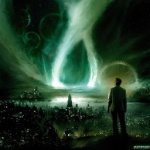
Localisation : France
Nbr de messages : 1287
Carottes : 6471
 |  Sujet: Re: Fonctionnement du Karotz (OS) Sujet: Re: Fonctionnement du Karotz (OS)  Dim 21 Aoû 2011 - 18:51 Dim 21 Aoû 2011 - 18:51 | |
| Pas mal, pas mal  J'comptais faire un truc du genre quand j'aurais eu fini de jouer avec le v1, mais si quelqu'un le fait à ma place c'est bien aussi ^^ Si j'peux m'permette, quand tu postes un output de debug du Karotz, mets le entre balises [code] on y verra plus clair  Si tu trouves le principe des id en 5 groupes, je prend :p Le lapin n'a l'air de discuter que par ça... Edit: y'a p'tet des pistes du côté du SDK Mindscape... | |
|   | | rtp
Lapin nain

Localisation : paris
Nbr de messages : 12
Carottes : 6319
 |  Sujet: Re: Fonctionnement du Karotz (OS) Sujet: Re: Fonctionnement du Karotz (OS)  Jeu 29 Sep 2011 - 9:53 Jeu 29 Sep 2011 - 9:53 | |
| - itsmorefun a écrit:
- ->configuration du karotz via son port mini USB a l'aide du programme Konfigurator
( https://s3.amazonaws.com/karotz/installer/Karotz_setup.dmg / https://s3.amazonaws.com/karotz/installer/Karotz_setup.exe / http://karotz.s3.amazonaws.com/installer/Karotz_setup.jar ):
Le port mini usb est en faite une interface usb vers RS232, il est possible de se connecter à ce port à la place du Konfigurator, mais je n'ai pas réussi a trouver les commandes utilisées dans les échanges entre le Konfigurator et Karotz, je n'obtient que des "{"response": "ERROR"}". Mais visiblement c'est: ping / get_networks / get_wifi_status / is_connected / get_id / set_ip / reboot
Finalement, j'ai achete un petit frere a mon tag tag et donc j'ai trouve ce post interessant. Je complete donc un peu sur le point des commandes. Apres avoir telecharge les tarballs indiques, dans le tarball "yaffs", y a le script config.py dans scripts qui liste les commandes: - Code:
-
cmdTab = {
'ping':ping,
'start_syslogd':start_syslogd,
'stop_syslogd':stop_syslogd,
'get_syslogd':get_syslogd,
'set_pass':set_pass,
'reboot':reboot,
'get_id':get_id,
'get_sys_version':get_sys_version,
'get_rootfs_version':get_rootfs_version,
'get_mac':get_mac,
'get_networks':get_networks,
'set_wifi':set_wifi,
'set_ip':set_ip,
'get_ip':get_ip,
'is_connected':is_connected,
'set_country':set_country,
'get_iwlist':get_iwlist,
'get_version':get_version,
'get_wifi_status':get_wifi_status
}
Le format, c'est visiblement du json (genere avec python simplejson). Donc, par exemple, pour le ping: - Code:
-
{ "cmd": "ping" }
J'ai pas encore compris le format de toutes les commandes genre set_wifi mais ca doit pouvoir se deviner a partir du config.py. La reponse est de la forme: nombre de lignes de la reponse + reponse. Je ne sais pas ce que fait exactement le Konfigurator mais avec ca, doit pas etre dur de reimplementer une partie des fonctionnalites telles que la conf reseau si besoin. | |
|   | | EricBetts
Lapin nain

Localisation : Portland, Oregon, USA
Nbr de messages : 2
Carottes : 4475
 |  Sujet: Re: Fonctionnement du Karotz (OS) Sujet: Re: Fonctionnement du Karotz (OS)  Dim 22 Jan 2012 - 5:47 Dim 22 Jan 2012 - 5:47 | |
| Please pardon my not posting in French, I don't know it. I thought it would be useful to mention that if you visit http://www.karotz.com/my/usbkey and fill out your WiFi SSID and key, it will produce a .zip with a network.conf that gives examples of these commands in action. - Code:
-
{"cmd":"set_wifi","encryption":"wpa2","settings":{"scan_ssid":1,"key_mgmt":"WPA-PSK","ssid":"\"2303\"","psk":"\"mysecretkey\"","proto":"RSN"},"ssid":"2303"}
{"cmd":"set_ip","dhcp":true,"interface":"wlan0"}
{"cmd":"get_ip","interface":"wlan0"}
| |
|   | | Contenu sponsorisé
 |  Sujet: Re: Fonctionnement du Karotz (OS) Sujet: Re: Fonctionnement du Karotz (OS)  | |
| |
|   | | | | Fonctionnement du Karotz (OS) |  |
|
Sujets similaires |  |
|
| | Permission de ce forum: | Vous ne pouvez pas répondre aux sujets dans ce forum
| |
| |
| |
