Nootilus
Lapin nain

Nbr de messages : 8
 |  Sujet: Re: Editeur de chorégraphie sous excel Sujet: Re: Editeur de chorégraphie sous excel  Mer 1 Avr 2009 - 11:47 Mer 1 Avr 2009 - 11:47 | |
| Chuis déçu... Le fichier excel est fondamentalement incompatible avec OpenOffice, et encore moins avec Apple Numbers. Je ne peux donc pas en profiter  .V | |
|
Phabbrrysse
Nabazteur Voyageur

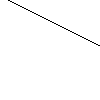
Age : 38
Localisation : Sassenage
Nabaztag : PhormiBBrrysse et Pharramyneu (V2)
Nbr de messages : 14389
Carottes : 13333
 |  Sujet: Re: Editeur de chorégraphie sous excel Sujet: Re: Editeur de chorégraphie sous excel  Mer 1 Avr 2009 - 14:49 Mer 1 Avr 2009 - 14:49 | |
| Rah vi ... c'est codé en VBA donc pas possible de passer sous Open Office ....
C'est d'ailleurs un des GROS defaut pour moi de open office et qui fera qui je n'y passerai surement jamais complètement (meme si je tourne sous ubuntu) _____________________________ Connexion du lapin difficile : ICI -- PAS D'AIDE PAR MP NI PAR MAIL | |
|
Whiler
Lapin nain

Localisation : Clichy
Nbr de messages : 1
Carottes : 5671
 |  Sujet: Variante... Sujet: Variante...  Jeu 21 Mai 2009 - 2:36 Jeu 21 Mai 2009 - 2:36 | |
| - com a écrit:
- Juste pour vous dire qu'une nouvelle version du fichier est sortie : on peut maintenant modifier une chorépgraphie qui est enregistrée sur le site Nabzap.com !
Pour l'instant la nouvelle version est seulement disponible [url=http://www.nabzap.com/fichiers/Choregraphie - nabzap.xls]ICI[/url] Je suis parti de cette version et j'ai modifié le Module2 pour permettre l'envoi de chorégraphies tronquées... sans avoir à tester colonne par colonne... Vous pouvez modifier la constante avec la valeur qui vous semble la plus appropriée  Code du Module2 modifié disponible dans le spoiler... Code du Module2 modifié disponible dans le spoiler...- Spoiler:
- Code:
-
Option Explicit
Const MAX_SEQUENCE As Integer = 1800
Public Sub lecture1seconde(TPS As Integer, TXT As String)
TXT = ""
TXT = oreilleD(TPS) & oreilleG(TPS) & LEDZ(TPS) & LED1(TPS) & LED2(TPS) & LED3(TPS) & LED4(TPS)
End Sub
Public Sub chor()
Dim TPS As Integer
Dim TCH As String
Dim TXT As String
Dim SN As Variant
Dim TK As Variant
Dim TITRE As String
Dim ADRESSE As String
Dim I As Integer
Dim TEMPO As Integer
Dim AVAILABLE_TRACKS As Integer
Dim AVAILABLE_TEXT As String
Dim PREVIOUS_TEXT As String
AVAILABLE_TRACKS = 0
TCH = ""
TXT = ""
AVAILABLE_TEXT = ""
For I = 1 To 60
PREVIOUS_TEXT = TCH
Call lecture1seconde(I, TXT)
TCH = TCH & TXT
If Len(TXT) > 0 Then
' Debug.Print Chr(13) & "Previous[" & I & "] : " & Chr(13) & PREVIOUS_TEXT & " (" & Len(PREVIOUS_TEXT) & ")"
' Debug.Print "Current[" & I & "] : " & Chr(13) & TXT & " (" & Len(TCH) & ")"
If AVAILABLE_TRACKS = I - 1 Then
AVAILABLE_TRACKS = I
End If
End If
If ((Len(TCH) > MAX_SEQUENCE) And (AVAILABLE_TEXT = "")) Then
AVAILABLE_TEXT = PREVIOUS_TEXT
AVAILABLE_TEXT = Left(AVAILABLE_TEXT, Len(AVAILABLE_TEXT) - 1)
If Len(TXT) > 0 Then
AVAILABLE_TRACKS = I - 1
End If
End If
Next
TEMPO = Cells(19, 12)
' Debug.Print Chr(13) & "Available tracks: " & AVAILABLE_TRACKS
' Debug.Print "Available text: " & AVAILABLE_TEXT
TCH = TEMPO & "," & TCH
TCH = Left(TCH, Len(TCH) - 1)
SN = Cells(18, 2)
TK = Cells(19, 2)
If Not (SN = 0 Or TK = 0) Then
TITRE = "&chortitle=" & Cells(18, 15)
ADRESSE = "http://api.nabaztag.com/vl/FR/api.jsp?sn=" & SN & "&token=" & TK & "&chor=" & TCH
If (Len(ADRESSE) Len(TITRE)) < 2010 And Len(TITRE) > 0 Then
ADRESSE = ADRESSE & TITRE
Cells(1, 1).Select
Range(Cells(2, 3), Cells(16, AVAILABLE_TRACKS 2)).Select
Call envoichor(ADRESSE)
ADRESSE = Chr(13) & "Sent with title: " & Chr(13) & ADRESSE
Else
If Len(ADRESSE) < 2010 Then
ADRESSE = "http://api.nabaztag.com/vl/FR/api.jsp?sn=" & SN & "&token=" & TK & "&chor=" & TCH
Cells(1, 1).Select
Cells(18, 15).Select
Call envoichor(ADRESSE)
ADRESSE = Chr(13) & "Sent without title: " & Chr(13) & ADRESSE
Else
If MsgBox("Chorégraphie trop longue, envoi impossible" & Chr(13) & "Voulez-vous envoyer les " & AVAILABLE_TRACKS & " premières pistes ?", (vbQuestion vbYesNo), "Erreur") = vbYes Then
ADRESSE = "http://api.nabaztag.com/vl/FR/api.jsp?sn=" & SN & "&token=" & TK & "&chor=" & AVAILABLE_TEXT
Range(Cells(2, 3), Cells(16, AVAILABLE_TRACKS 2)).Select
Call envoichor(ADRESSE)
ADRESSE = Chr(13) & "Truncated choregraphy sent: " & Chr(13) & ADRESSE
Else
MsgBox "Envoi annulé !", vbCritical, "Erreur"
ADRESSE = Chr(13) & "Choregraphy not sent: " & Chr(13) & ADRESSE
End If
End If
End If
' Debug.Print ADRESSE
Else
MsgBox "Problème dans le Token ou le numéro de série", vbCritical, "Erreur"
End If
End Sub
]
 bonne nuit bonne nuit  | |
|
leo111010
Lapin nain

Localisation : chez moi
Nbr de messages : 5
Carottes : 5666
 |  Sujet: Re: Editeur de chorégraphie sous excel Sujet: Re: Editeur de chorégraphie sous excel  Sam 30 Mai 2009 - 15:48 Sam 30 Mai 2009 - 15:48 | |
| Merci beaucoup, ce fichier est parfait! Je ne voit pas le moindre bug ! | |
|
Contenu sponsorisé
 |  Sujet: Re: Editeur de chorégraphie sous excel Sujet: Re: Editeur de chorégraphie sous excel  | |
| |
|
