| | setup using apple airport |  |
|
|
| Auteur | Message |
|---|
spark119
Lapin nain

Localisation : UK
Nbr de messages : 11
Carottes : 6331
 |  Sujet: setup using apple airport Sujet: setup using apple airport  Jeu 28 Déc 2006 - 20:55 Jeu 28 Déc 2006 - 20:55 | |
| I have a Tag/Tag but i think it has a problem when turned on it lights up 3 orange lights 1 of which turns green as it locates my network and as expected the other 2 stay orange/flashing.
There is not movement of ears or anything it does not talk or even run a self test program of any sorts.
When i put the tag/tag into "ad-hoc" mode i can locate the nazbatag network it creates but if i try to connect i get an "error in joining selected network" message
I cannot use any of the fuctions & at the moment it is acting like a expensive ornament that just sits there.
The tech support from violet seems non existant i have emailed them but have recived no reply not even an auto response. | |
|
  | |
nibblenab
Lapin nain

Localisation : Woking
Nbr de messages : 8
Carottes : 6335
 |  Sujet: Re: setup using apple airport Sujet: Re: setup using apple airport  Jeu 28 Déc 2006 - 21:57 Jeu 28 Déc 2006 - 21:57 | |
| I think I had the same problem.
1) Unplug the tag and hold the button down on his head when you plug him back in to the power. As soon as you see the blue lights - let go (you need to be quick)
2) Obviously make sure your mac has all latest updates
3) try connecting to the ad hoc network. If this gives you the same error - on your wireless menu (the radio icon top right of your screen next to speaker) try to see if you can enable 'interface robustness'.
All I can say is that it worked for me - just I had to try it a few times for it to work. What caught me out was the speed of which you had to release the button on his head when you get the blue lights!
Nibblenab | |
|
  | |
spark119
Lapin nain

Localisation : UK
Nbr de messages : 11
Carottes : 6331
 |  Sujet: Re: setup using apple airport Sujet: Re: setup using apple airport  Ven 29 Déc 2006 - 12:27 Ven 29 Déc 2006 - 12:27 | |
| I can get all the blue lights & i can see the network that it creates but my mac will not connect to it.
The mac is running all the latest software.
I can connect to an airport network 30 feet away so i do not think that interfearance is causing a problem but i will give it a go | |
|
  | |
BK
@ Violet

Localisation : Paris
Nabaztag : Zim
Nbr de messages : 20
Carottes : 6410
 |  Sujet: Re: setup using apple airport Sujet: Re: setup using apple airport  Ven 29 Déc 2006 - 13:12 Ven 29 Déc 2006 - 13:12 | |
| I know there was a problem between Airport networks and Nabaztag. Perhaps it is the same with tag/tag. On the help page, it says:
If you are using an AirPort (Express or Extreme) access point on an encrypted network, the password is specific to Apple computers. You need to obtain an "equivalent network password." Please go to the following URL for further information : http://docs.info.apple.com/article.html?artnum=106864 | |
|
  | |
nibblenab
Lapin nain

Localisation : Woking
Nbr de messages : 8
Carottes : 6335
 |  Sujet: Re: setup using apple airport Sujet: Re: setup using apple airport  Ven 29 Déc 2006 - 13:32 Ven 29 Déc 2006 - 13:32 | |
| OK I will share my configurations then as I have now done two Airport setups without the need for any special passwords:
Hardware: Apple Airport Extreme, Macbook OSX 10.4.8
Nabaztag/tag (x2)
Airport setup: WPA
On both occassions the Nabaztag was placed next to the Macbook - though I doubt this had anything to do with it but you never know!
The frist install I got the same error, but after a few goes, I 'got on'.
The error reminded me of when I was trying to join a Wannado livebox here in france one time, and I had forgotten to press the botton on the side of the box which disables the MAC address level security - meaning that you can join the network.
So I think that the pressing head button on power on and quick release acts in the same way. If you don't release the button fast enough, it won't let you in, and this is what I had a problem with.
But perhaps I was just lucky... twice! | |
|
  | |
spark119
Lapin nain

Localisation : UK
Nbr de messages : 11
Carottes : 6331
 |  Sujet: Re: setup using apple airport Sujet: Re: setup using apple airport  Ven 29 Déc 2006 - 23:52 Ven 29 Déc 2006 - 23:52 | |
| BK
I have a network equivalent password the problem is that i cannot connect to the tag in ad hoc mode therefore i cannot get to it's setup page I get is "there has been an error joining selected network" message.
I have been trying to connect it now for three days.
I am begining to think that this is just another of those products that if you don't use windows/pc you just cannot use it.
Edit
After trying various things i think it might be that i have an airport card which only supports the 'B' standard of wifi. | |
|
  | |
milliemooch
Lapin nain

Localisation : UK
Nbr de messages : 5
Carottes : 6330
 |  Sujet: Re: setup using apple airport Sujet: Re: setup using apple airport  Dim 31 Déc 2006 - 11:16 Dim 31 Déc 2006 - 11:16 | |
| Hi, I have an airport extreme card and have set it to support both B and G, so I don't think that's the problem.
I've tried everything under the sun and messed around with the settings in a range of combinations (including making my airport network completely open), but nothing works - still two green lights only
From what I have seen so far, this seems to be one of those products that just isn't mac friendly. Unfortunately this is proving to be a world away from plug and play! | |
|
  | |
nibblenab
Lapin nain

Localisation : Woking
Nbr de messages : 8
Carottes : 6335
 |  Sujet: Re: setup using apple airport Sujet: Re: setup using apple airport  Dim 31 Déc 2006 - 14:12 Dim 31 Déc 2006 - 14:12 | |
| Thought I would mention that in both the (sucessful) Airport Extreme install that I have done - in both cases I am using an ADSL router and the the Airport extreme working only as a wireless AP.
Both Airport Extremes were set to use WPA, and without any MAC address barring. Both sites also used an additional Airport express adapter as a relays as the upstairs of the house doesn't get a very strong signal. I can move bunny upstairs and he takes the relay signal also fine.
I'm thinking perhaps it's something to do with Airport Express and DHCP maybe? | |
|
  | |
nibblenab
Lapin nain

Localisation : Woking
Nbr de messages : 8
Carottes : 6335
 |  Sujet: Re: setup using apple airport Sujet: Re: setup using apple airport  Dim 31 Déc 2006 - 14:22 Dim 31 Déc 2006 - 14:22 | |
| Sorry - to clarify (previous post confusing - sorry!) ADSL routers were distributing IP via DHCP. The Airport Extremes were just acting as Wireless Access Points and not setup to do DHCP... | |
|
  | |
spark119
Lapin nain

Localisation : UK
Nbr de messages : 11
Carottes : 6331
 |  Sujet: Re: setup using apple airport Sujet: Re: setup using apple airport  Lun 1 Jan 2007 - 13:04 Lun 1 Jan 2007 - 13:04 | |
| Thanks for all the replies but the problem is with the ad-hoc network I cannot get into the tags "head" I have not got as far as trying to connect it to a network yet so i have no idea how it willact with my router | |
|
  | |
BK
@ Violet

Localisation : Paris
Nabaztag : Zim
Nbr de messages : 20
Carottes : 6410
 |  Sujet: Re: setup using apple airport Sujet: Re: setup using apple airport  Mar 2 Jan 2007 - 14:59 Mar 2 Jan 2007 - 14:59 | |
| Spark,
Certain Wi-Fi cards don't do ad-hoc networks well with Nabaztag. THis happens with Macs and PCs at about an equal rate. The tech heads here in the office are trying to figure out exactly which cards don't work well for this.
The easiest solution is to set-up your Nabaztag using a different computer. Meaning, you can do the ad-hoc network, get in your rabbit's head, and input the necessary information using any computer, so long as you input the information for the network that Nabaztag will be using. (i.e., maybe try the set-up at a friend's house, but when you connect to Nabaztag, input the encryption key, etc. of your home network).
I hope that works! | |
|
  | |
spark119
Lapin nain

Localisation : UK
Nbr de messages : 11
Carottes : 6331
 |  Sujet: Re: setup using apple airport Sujet: Re: setup using apple airport  Mar 2 Jan 2007 - 18:32 Mar 2 Jan 2007 - 18:32 | |
| Ok so i need to go out of my way to compleate the setup on a device that should be compatible how can you sell it as being compatible with all wifi when it so obviously is not the airport card in my laptop has never had any problem connecting to a network so why is it just yours | |
|
  | |
guykm
Lapin nain

Localisation : USA
Nbr de messages : 1
Carottes : 6313
 |  Sujet: Re: setup using apple airport Sujet: Re: setup using apple airport  Lun 15 Jan 2007 - 6:09 Lun 15 Jan 2007 - 6:09 | |
| I have 4 green lights but otherwise a dead rabbit. Come on Violet - this is not fair. Please get your act together and register the rabbits, or else post ON A DAILY BASIS telling us what is going on. I hope you've been working all weekend on this.... | |
|
  | |
aerosmiss
Yellow Subadmin
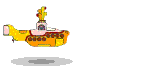
Age : 56
Localisation : Paris
Nabaztag : Zvi (V1) et Zeev (V2)
Nbr de messages : 10056
Carottes : 6816
 |  Sujet: Re: setup using apple airport Sujet: Re: setup using apple airport  Lun 15 Jan 2007 - 7:57 Lun 15 Jan 2007 - 7:57 | |
| Hi,
Did you create an account on http://my.nabaztag.com ?
Your rabbit needs to be associacied to this account. | |
|
  | |
Contenu sponsorisé
 |  Sujet: Re: setup using apple airport Sujet: Re: setup using apple airport  | |
| |
|
  | |
| | setup using apple airport |  |
|
